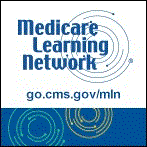Home Health Transfers: Key Points
The admission process is one of the most important steps in Home Health Billing. Upon admission, the Health Insurance Query for Home Health Agencies (HIQH) should be checked for eligibility information and prior Home Health and Hospice episodes. In order to ensure proper billing and to avoid overlapping situations providers are encouraged to follow these steps when admitting a patient into the agency.
- Access HIQH by typing 'HIQH' on the main screen after logging into the Direct Data Entry (DDE) system using the appropriate user name and password
- Fill in the appropriate beneficiary information required on the first screen and hit ENTER. Be sure to enter the start of care date in the APP FIELD
- Review the information found on page three of HIQH to determine all prior home health episodes. Be sure to print out page three and date stamp it for the beneficiary’s records. Should a situation arise regarding a billing conflict, this information will be requested by Palmetto GBA.
Once you have accessed page three of HIQH you are now ready to determine if the beneficiary is new to the home health benefit or in need of transferring from another Home Health Agency (HHA).
- If a Provider Transaction Access Number (PTAN) is found on page three of HIQH and the patient status is a '30', this indicates the beneficiary is still on service with another HHA and a transfer would need to take place
- If a beneficiary-elected transfer takes place be sure to call the current HHA to agree upon a transfer date.
A transfer is described as a single beneficiary choosing to change HHAs during the same 60-day period. It is imperative that HHAs work together during a transfer situation.
Steps for the Receiving HHA:
- Check the Health Insurance Query (HIQH) for HHAs to determine if the beneficiary is currently under an established plan of care with another HHA. A patient status of 30 indicates that the patient is currently under an established plan of care. Therefore, regardless of whether or not the receiving agency is admitting a patient outside of the episode currently reflected in HIQH, the transfer requirements apply.
- Document in the record that you accessed HIQH by printing and stamping page three in HIQH
- If the patient is under the care of another HHA:
- Contact the initial HHA to work out the transfer date
- Document you contacted the other agency and include; who you talked to at the agency, date contacted and time contacted
- Inform the beneficiary that the initial HHA will no longer receive Medicare payment on behalf of the patient and therefore, will no longer provide Medicare covered services to the patient after the date of the patient’s elected transfer
- Document in the patient’s file that the beneficiary was notified of the transfer criteria and the possible payment implications
- National Uniform Billing Committee (NUBC) retires point of origin codes ‘B’ and ‘C’
- Effective for claims with dates of service on or after July 1, 2010, instead of reporting point of origin code B, you must report condition code 47 (FL 18-28) when admitting a Medicare patient to your agency as a transfer from another HHA
- Claims with dates of service prior to July 1, 2010, should report the source of admission code ‘B’ to indicate a transfer from another HHA
- Effective for claims with dates of service on or after July 1, 2010, The following Point of Origin for Admission (formerly Source of Admission) or visit Code ‘C’ (Defined as readmission to the same home health agency) will not be replaced
Note: Home health agencies should be advised that although the point of origin codes ‘B’ and ‘C’ are no longer valid on their RAPs (322) or Claims (329) with a 'FROM' date on or after July 1, 2010, a point of origin code is still required in (FL-15) on the UB-04 (CMS-1450) form. This field must represent a place rather than a referral source.
Please refer to the chart below for a listing of the most commonly used point of origin for admission codes or visits.
| # | Point of Origin (formerly Source of Admission Codes) FL 15 Required |
|---|---|
| 1 | Non-Health Care Facility Point of Origin Examples: Includes patients coming from home or workplace Effective July 1, 2010 |
| 2 | Clinic or Physician’s office Effective July 1, 2010 |
| 4 | Transfer from Hospital (Different Facility) |
| 5 | Transfer from Skilled Nursing Facility (SNF) or Intermediate Care Facility (ICF) |
| 6 | Transfer from Another Health Care Facility |
| 7 | Emergency Room (ER) (Discontinued effective July 1, 2010) |
| 8 | Court/Law Enforcement |
In accordance with Change Request 6907 (PDF), providers submitting UB-04s to Medicare may obtain billing codes from the external code sources, the National Uniform Billing Committee (www.nubc.org) NUBC via the NUBC’s Official Data Specifications Manual or from their Medicare Contractor
Steps for the Transferring HHA:
- Document the receiving agency contacted you to inform you of the beneficiary transfer and that you accepted the transfer
- Include the name of the person you spoke with at the agency, date, time and date agreed upon for the transfer to take place
- Submit your final claim with Patient Status Code ‘06’ to indicate transfer to another HHA
Processing Overlapping Episodes:
The requirements below as outlined in Change Request (CR) 6757 (PDF), contain no policy changes, however, describe the revisions to the Medicare systems to accommodate these code changes.
The Medicare system is programmed to allow a Request for Anticipated Payment (RAP) which overlaps a previously established episode. As a result, the previously established episode is shortened and a new episode is created, allowing the overlapping RAP to be paid.
- Medicare will allow an HH RAP on institutional claims (Type of Bill (TOB) 322 or 332) or a no-RAP Low Utilization Payment Adjustment (LUPA) claim to overlap an existing HH episode if condition code 47 is present on the RAP.
- Medicare will allow an HH RAP (TOB 322 or 332) or a no-RAP LUPA claim to overlap an existing HH episode record if the CMS Certification Number (CCN) on the RAP and the episode match
We encourage you to review the Medicare Claims Processing Manual (CMS Pub 100-04) (PDF), Chapter 10, Section 30, in addition to the job aid titled, 'The Effects of RAPS & Claims Actions on the HHPPS Episode File.' The current transfer requirements are located in the Medicare Benefit Policy Manual (CMS Pub 100-02).