Targeted Probe and Educate Progress Update: DRG 291 Heart Failure and Shock with MCC and DRG 292 Heart Failure with CC
The Centers for Medicare & Medicaid Services (CMS) Change Request 10249 (PDF, 241.88 KB) implemented the Targeted Probe & Educate (TPE) process, effective October 1, 2017. The following provides JM TPE Probe results statistics from October 1, 2017, to January 31, 2020.
Findings
Medical Review initiated Probe review edits for providers identified through data analysis demonstrating high risk for improper payment. Providers have been offered education throughout and upon completion of the Probe TPE review. Current JM Probe Part A DRG 291 Heart Failure and Shock with MCC and DRG 292 Heart Failure with CC:
DRG 291 Heart Failure and Shock with MCC and DRG 292 Heart Failure with CC
Probes Processed October 1, 2017 – January 31, 2020
| Number of Providers with Edit Effectiveness Performed from Oct. 1, 2017 – January 31, 2020, Probe 1 | Providers Compliant Completed/Removed After Probe 1 Edits | Providers Non-Compliant Progressing to TPE Probe 2 | Providers Non-Compliant/Removed for Other Reason |
|---|---|---|---|
|
130 |
129 |
1 |
0 |
Findings by State
Palmetto GBA’s overview of results by state, for providers who have had edit effectiveness performed, for Probe 1 TPE review from October 1, 2017, to January 31, 2020.
| State | Number of Providers with Edit Effectiveness Performed from Oct. 1, 2017 – January 31, 2020, Probe 1 | Providers Compliant Completed/Removed After Probe 1 | Providers Non-Compliant Progressing to TPE Probe 2 | Providers Non-Compliant/Removed for Other Reasons | Overall Charge Denial Rate Per State |
|---|---|---|---|---|---|
| North Carolina |
48 |
48 |
0 |
0 |
0.60% |
| South Carolina |
20 |
20 |
0 |
1 |
1.22% |
| Virginia |
48 |
48 |
3 |
0 |
0.66% |
| West Virginia |
13 |
13 |
1 |
0 |
5.86% |
Risk Category
Risk Category is defined based on end of Probe 1 provider error rates. The categories are defined as:
| Risk Category | Error Rate |
|---|---|
|
Minor |
0–20% |
|
Major |
21–100% |
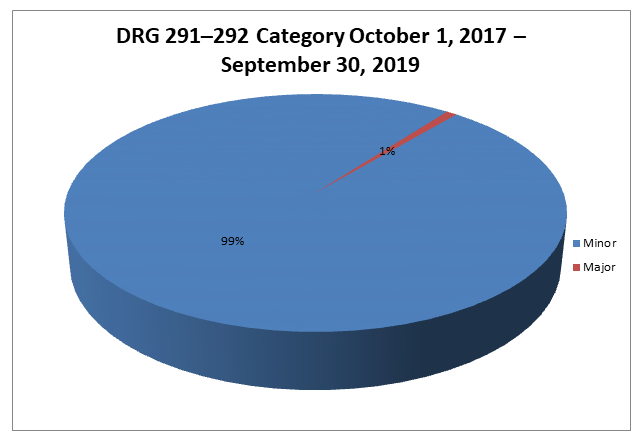
DRG 291/292 Probe 1
Top 5 Denial Reasons October 1, 2017, to January 31, 2020
- 5CHGE — DRG Upcode/Downcode
- 56900 — Auto Deny — Requested Records Not Submitted Timely
- 5J502/5K502 — Information Submitted Does Not Support Dates Billed
- 5J503/5K503 — No Physician Orders for Inpatient Admission
- 5D199/5H199 — Billing Error

5CHGE — DRG Upcode/Downcode
Reason for Denial
The services billed were paid at a higher/lower payment level based on medical review of the records submitted.
How to Avoid a Denial
Under the Prospective Payment System (PPS), Medicare reimbursement rates are based on the patient’s health condition and care needs.
- Submit orders to cover the procedures billed
- Submit all documentation related to the services rendered
56900 — Auto Deny — Requested Records Not Submitted Timely
Reason for Denial
The services billed were not covered because the claim was not submitted or not submitted timely in response to an Additional Documentation Request (ADR). When an ADR is generated, the provider has 45 days from the date the ADR was generated to respond with medical records. In accordance with CMS instructions, if the documentation needed to make a medical review determination is not received within 45 days from the date of the documentation request, Palmetto GBA will make a medical review determination based on the available medical documentation. If the claim is denied, payment will be denied, or an overpayment will be collected.
How to Avoid a Denial
- Be aware of the ADR date and the need to submit medical records within 45 days of the ADR date
- Submit the medical records as soon as the ADR is received
- Monitor the status of your claims in Direct Data Entry (DDE) and begin gathering the medical records as soon as the claim goes to the location of SB6001
- Return the medical records to the address on the ADR. Be sure to include the appropriate mail code or station number. This ensures that your responses are promptly routed to the Medical Review Department.
- Gather all of the information needed for the claim and submit it all at one time
- Attach a copy of the ADR request to each individual claim
- If responding to multiple ADRs, separate each response and attach a copy of the ADR to each individual set of medical records. Make sure each set of medical records is bound securely with one staple in the upper left corner or a rubber band to ensure that no documentation is detached or lost. Do not use paper clips.
- Do not mail packages C.O.D.; we cannot accept them.
5J502/5K502 — Information Submitted Does Not Support Dates Billed
Reason for Denial
The claim has been fully denied as the documentation submitted for review was not for the billing period requested in the additional documentation request (ADR). As a result, there were no orders for services or documentation of medical necessity for services billed.
How to Avoid a Denial
Documentation and tips that may be helpful to avoid future denials for this reason may include, but are not limited to, the following:
- Ensure that the correct documentation is submitted for medical review by developing a procedure for staff to follow when preparing information in response to an ADR
- Develop a form or checklist to be used when responding to an additional documentation request to ensure appropriate information is submitted for the dates billed
5J503/5K503 — No Physician Orders for Inpatient Admission
Reason for Denial
The claim has been fully or partially denied as the documentation submitted for review did not include a physician order to admit the patient. Services that are not ordered by the physician are not reasonable and necessary.
How to Avoid a Denial
Documentation and tips that may be helpful to avoid future denials for this reason may include, but are not limited to, the following:
- Physician’s order to admit to inpatient services should be clearly identified in the medical records. This order may be located within the history and physical, progress note, emergency room report, and/or verbal order signed and dated by the physician.
- The signature must be legible and should include the practitioner’s first and last name. Also include applicable credentials such as M.D., PA, or DO.
- Electronic signatures are acceptable. Valid examples include, but are not limited to, the following: “Electronically signed by John Smith, M.D.”, “Authenticated by John Smith, M.D.” or “Verified by John Smith, M.D."
- Orders for inpatient admission written by a nonphysician practitioner must be cosigned by the attending physician
5D199/5H199 — Billing Error
Reason for Denial
The services billed were not covered. According to documentation in the medical record, the hospital has billed items and/or services in error. The hospital may not charge the beneficiary for items and/or services that were billed in error.
How to Avoid a Denial
To avoid future denials for this reason:
- Check all bills for accuracy prior to submitting to Medicare
- Ensure that the documentation submitted, in response to the ADR, corresponds with the date that the service/diagnostic test was rendered, and the dates of service billed
Education
Providers are offered an individualized education session where each claim denial will be discussed, and any questions will be answered. Palmetto GBA offers a variety of methods for provider education such as webinar sessions, web-based presentations, or teleconferences. Other education methods may also be available.
Next Steps
Providers found to be non-compliant (major risk category/denial rate of 21–100%) at the completion of TPE Probe 1 will advance to Probe 2, and providers found to be non-compliant (major risk category/denial rate of 21–100%) at the completion of TPE Probe 2 will advance to Probe 3 of TPE at least 45 days from completion of the 1:1 post probe education call date. Palmetto GBA offers education at any time for providers. Providers do not have to be identified for TPE to request education.
References
- CMS Targeted Probe and Educate (TPE) web page
- Change Request 10249 (PDF, 241.88 KB)